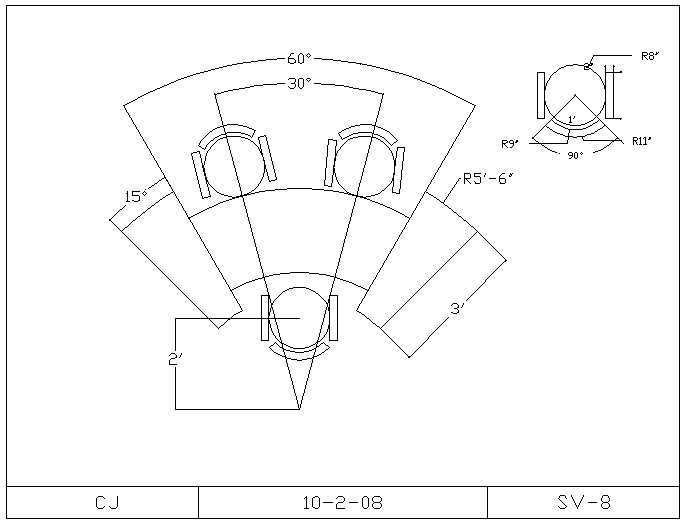Pointer Clip
My first autocad drawing. It took me one class.
Round Gasket
To make this I used the circle tool. Also I used the scale tool to enlarge the frame.
Circular Filter
For this I used object snap to center and diagonals.
Fold Pattern
I used the circle tool and the line tool. After the frame was done. I used diagonals to connect from one side to the other.
2 Bolt Flange
For this I used the circle tool and ttr. To find the center of the smaller circles I used a 27 degree angle and a 36 degree angle.
Four Corner Gasket
This was a tough project it took a while to make. I used the cirlce tool and ttr. Then I had to trim the inside circles.
Boat Trailer Roller
This one was really simple. I just used the line tool and mirror.
Adjustable Link
This one took me about one class. I used ttr, circle tool and angles. For the upper part I had to first make a circle and then make a 120 degree angle and also a 160.
Guide Arm
This one was made using the circle tool and angles. Also I had to use the trim tool to get rid of the 2nd half of the circle.
Idler Plate
I used a lot of ttr and also mostly circles. I used one of the snap tools to snap to the sides of a couple of the circles.
Corporate Interview Desk
This drawing was the most difficult because of the angles. Also because of the placement of the chairs. Before I made the drawing the right way I made three other attempts. Finally I figured out my mistakes to get it right.
Rocker Arm
This Drawing took one class. For the half circles I used ttr, but I had to select the outside edge of the circles becasue I couldnt figure it out at first.
Steel Bracket
This Autocad drawing looks difficult but really is not. The part that took the most work was doing all the triming. I could not figure out how to make the end of the half circles round, but then I remembered to use ttr. This drawing took longer then all of the others.
I met the standards by making different layers and also by adding a frame. All of these drawings are helping me meet my goal of learning all about Autocad. The more I use Autocad the more I understand how to use the tools. I am happy with my drawings but I am always trying to improve my new ones. I know alot more now then I did when I first started. However just like anything else I can always improve. I want to improve on the different snap on tools and also better understand how to use the layers of a drawing. I plan on improving by drawing more Autocad drawings.